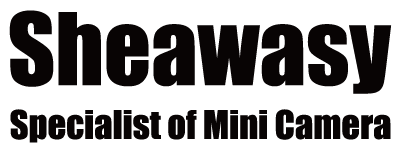隠しカメラ検出器の説明(jp)
1.オン/オフを切り替えます 電源ボタンを約3秒間長押しして、オンまたはオフにします。 2.1RF信号検出モード あらゆる種類のRF信号を検出します。 ルーターまたは車のキーでテストして、信号の感度を確認できます。 スペースをスキャンする前に、感度を低に切り替えて、疑わしいターゲットに近づきます。 市場多分隠しカメラはWi-Fiに接続します。 バグまたはリスニングデバイスは、携帯電話と同様にSIMカードで動作します。 リアルタイムGPSトラッカーはSIMカードでも動作します。 注:これらのデバイスは通常1日に1〜2回信号を送信するため、スリープ状態のGPSトラッカーには適していません。 2.2隠しカメラレンズの検出 カメラレンズの検出は光反射の原理を使用しており、視線が隠されたカメラレンズに垂直である場合にのみ、反射の明るいスポットを見ることができます。 2.3磁場検出モード 不審なターゲットに近づくと、強い磁場を検出するとアラームが鳴ります。 2.4懐中電灯 「懐中電灯モード」に切り替えて、機能を有効にします。