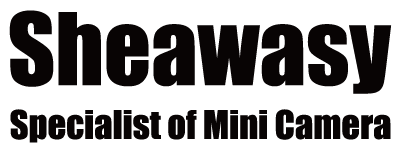Instructions for hidden camera detector(EN)
1. Turn On/off Long press power button about 3s to turn on or off. 2. RF Signal Detection Mode Press 'Mode switch button' to switch different working modes. 2.1 RF Signal Detection Mode It detects all kinds of RF signals. You can test with router or car...