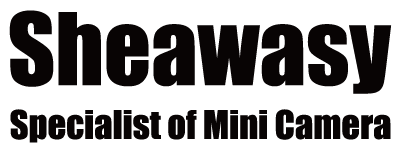1) Goto https://www.youtube.com/live_dashboard and get the server URL and stream key.
2) Plug in the Button Spy Camera to your Android phone.
3) Put the server URL and stream key into RTMP Push URL and RTMP stream key fields on USB Camera app's Settings.
4) Turn on 'RTMP Push' from USB Camera app, the streaming will be started.
Related articles:
1.)About No AUDIO in recorded videos of Spy Button Camera