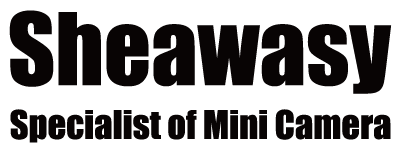Hi all,
We just release new firmware for our digital camera C1, FW#: C1_Hello_20240820_en_v1.2.1
-------------------------
1. Download the firmware burning tool and camera firmware
a. Download the firmware flashing tool PhoenixCard v4.2.8 and unzip the files.
b. Download the camera firmware: C1_Hello_20240820_en_v1.2.1, and unzip the file.

2. Burn the firmware onto the MICRO SD card
a. Use a card reader to connect the Micro SD card to your computer (Windows).
b. Double-click PhoenixCard v4.2.8 to run the software. Then click “Image" to select the firmware file you just downloaded.


c. Click the “Burn" button to start flashing. The entire process takes about 30 seconds. After flashing is complete, remove the memory card.

3. Upgrade the camera's firmware.
a. Insert the flashed memory card into the camera and press the "Power" button to turn it on. At this point, the screen will light up, and you will see a progress bar for the upgrade. It takes approximately one minute, after which the camera will automatically shut down.

b. Please remove the memory card containing the firmware at this point because pressing the power button again would initiate another upgrade.
4. Remove the firmware program from the memory card
a. Connect the memory card containing the firmware to your computer and rerun the PhoenixCard4.2.8 program.
b. Click the "Restore" button to remove the flashed firmware.
c. After removal is complete, reinsert the card into the camera for normal use.